命令提示符和 powershell 的自动补全
设置自动补全来提高用命令行操作时的效率
💻 命令提示符
下载 clink
https://github.com/chrisant996/clink/releases
解压压缩包
将这里的 _default.. 改为 default.. 后运行 clink.bat
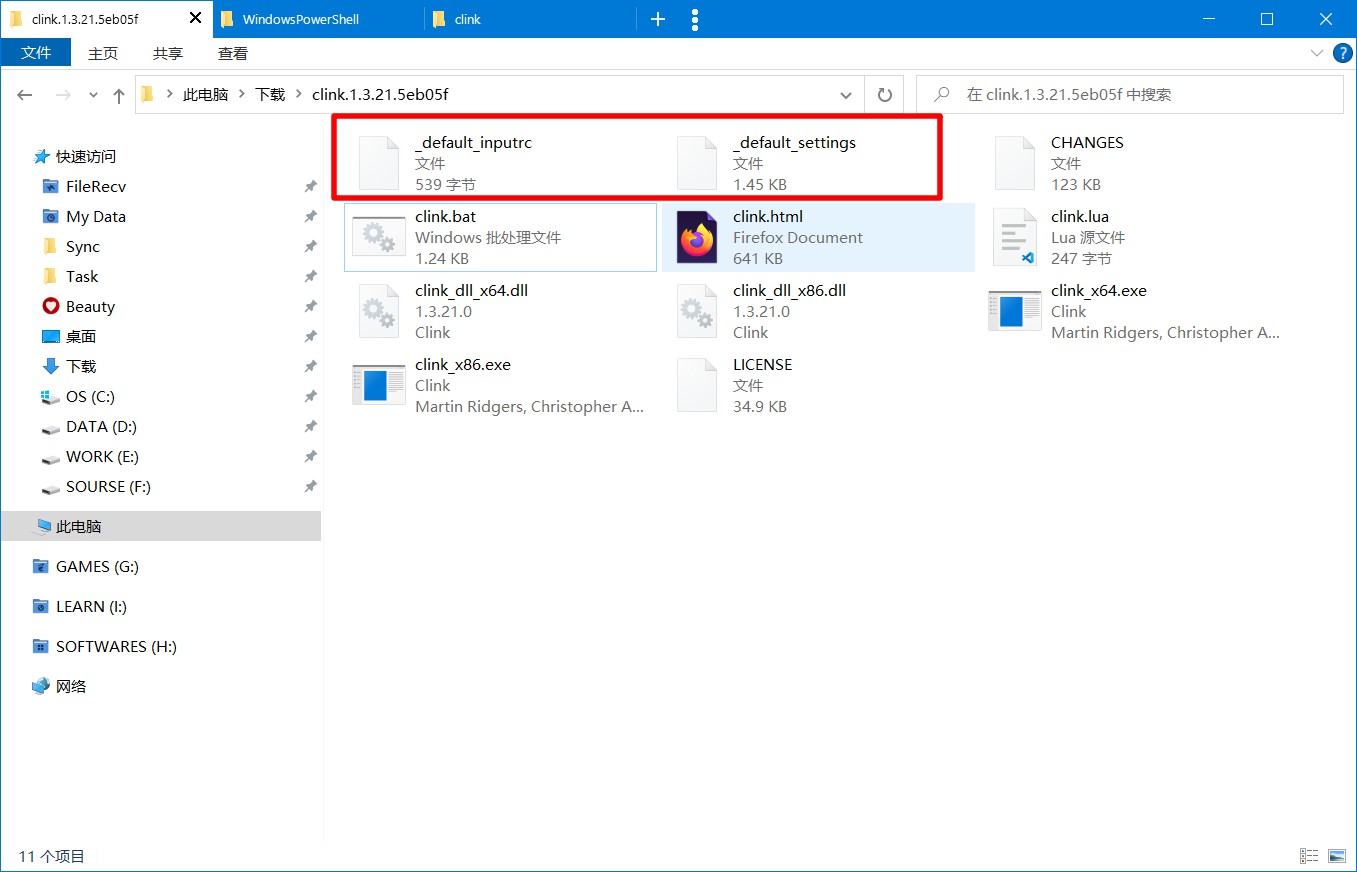
自动补全测试
输入一个 ipconfig 的命令,输入 ip 就有自动补全了,按一下右箭头键就自动补全
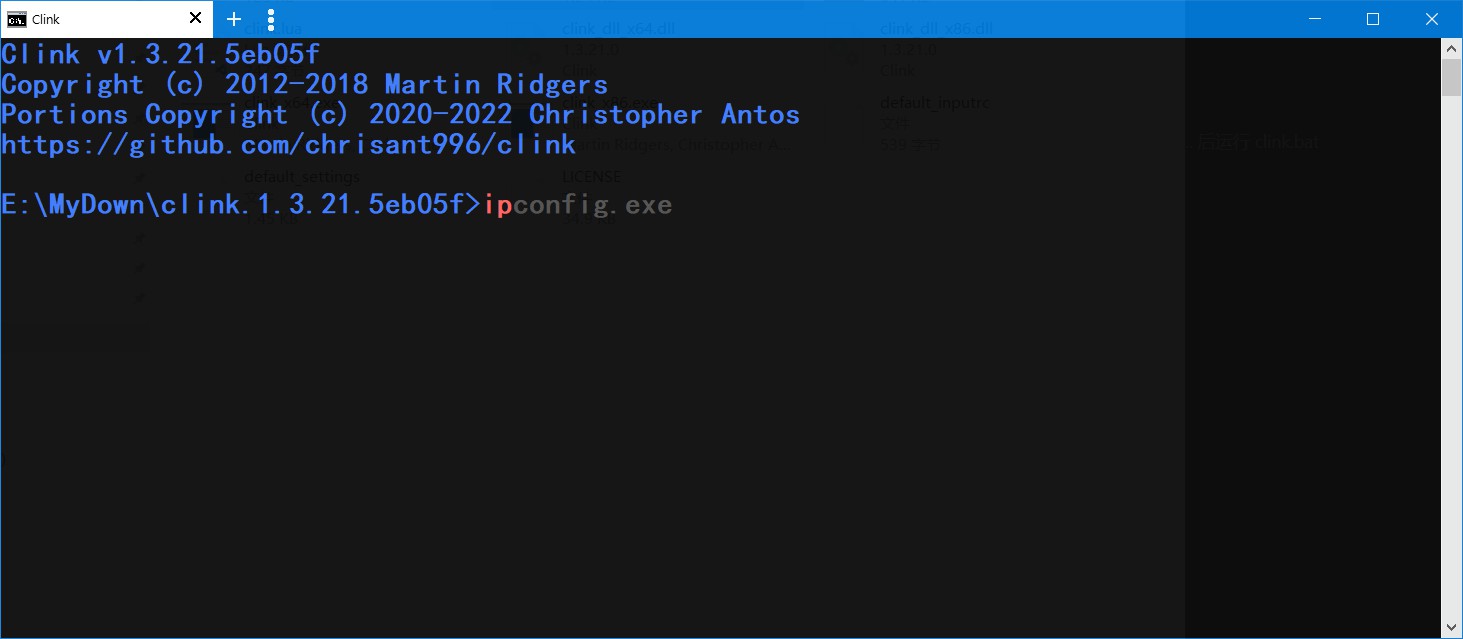
终端内调用 clink
改动 clink.bat
start "Clink" cmd.exe /s /k ""%~dpnx0" inject %clink_profile_arg%%clink_quiet_arg%"改成
cmd.exe /s /k ""%~dpnx0" inject %clink_profile_arg%%clink_quiet_arg%"终端内调用
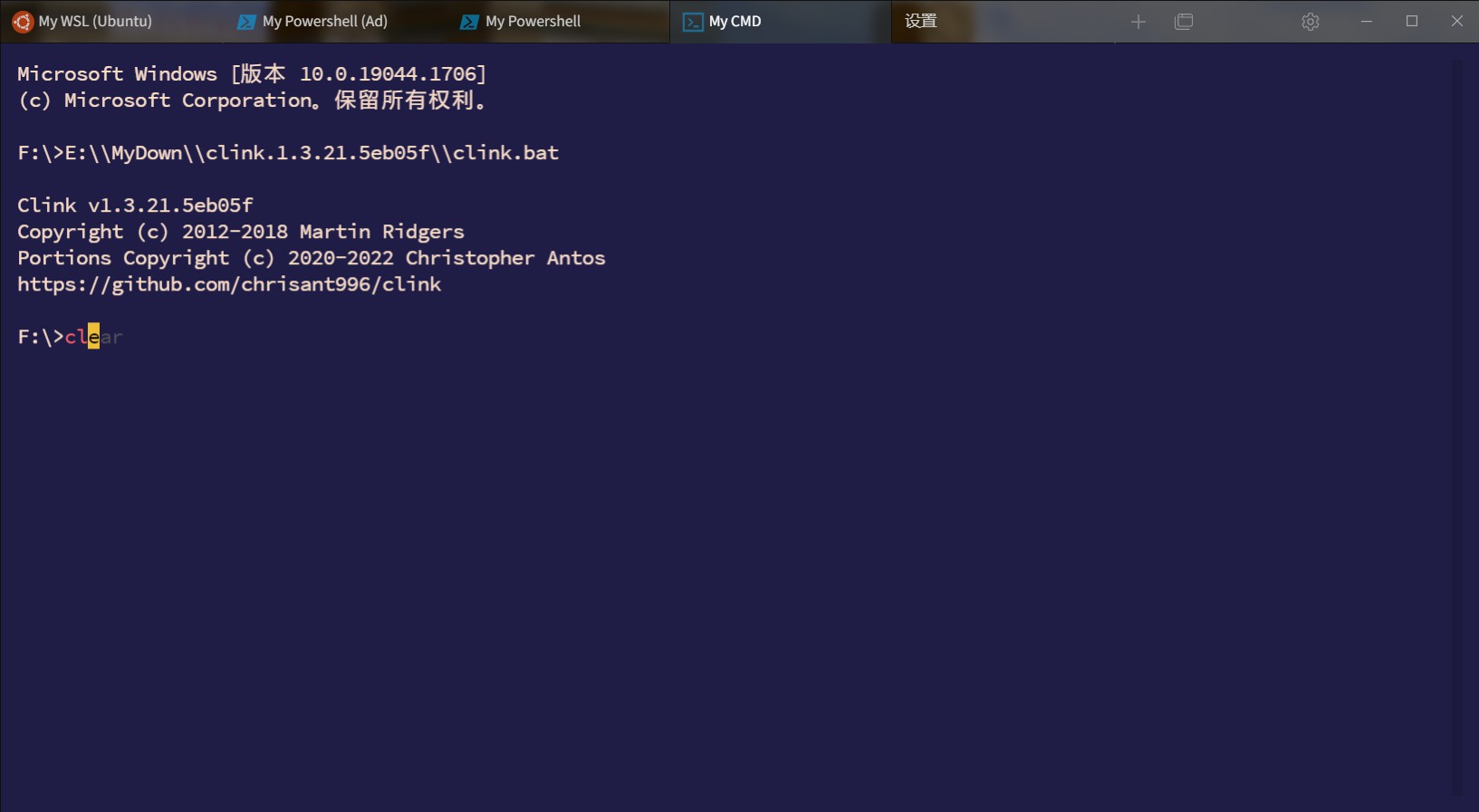
🧷 Powershell
安装补全的包
需要管理员权限,提示禁止执行脚本的话需要先执行 set-ExecutionPolicy RemoteSigned
Install-Module PSReadLinepowershell 配置项
检测 profile 文件,并新建、编辑 profile 文件
if (Test-path $profile) {} else { New-item $profile } ; notepad $profile改写 profile 文件
Set-PSReadlineKeyHandler -Key Tab -Function MenuComplete
Set-PSReadlineKeyHandler -Key UpArrow -Function HistorySearchBackward
Set-PSReadlineKeyHandler -Key DownArrow -Function HistorySearchForward
Import-Module PSReadLine
Set-PSReadLineOption -PredictionSource History输入 c 就有了自动建议的 clear

安装 oh-my-posh ( 美化 powershell )
完整文档查看:https://ohmyposh.dev/docs
执行安装指令
Set-ExecutionPolicy Bypass -Scope Process -Force; Invoke-Expression ((New-Object System.Net.WebClient).DownloadString('https://ohmyposh.dev/install.ps1'))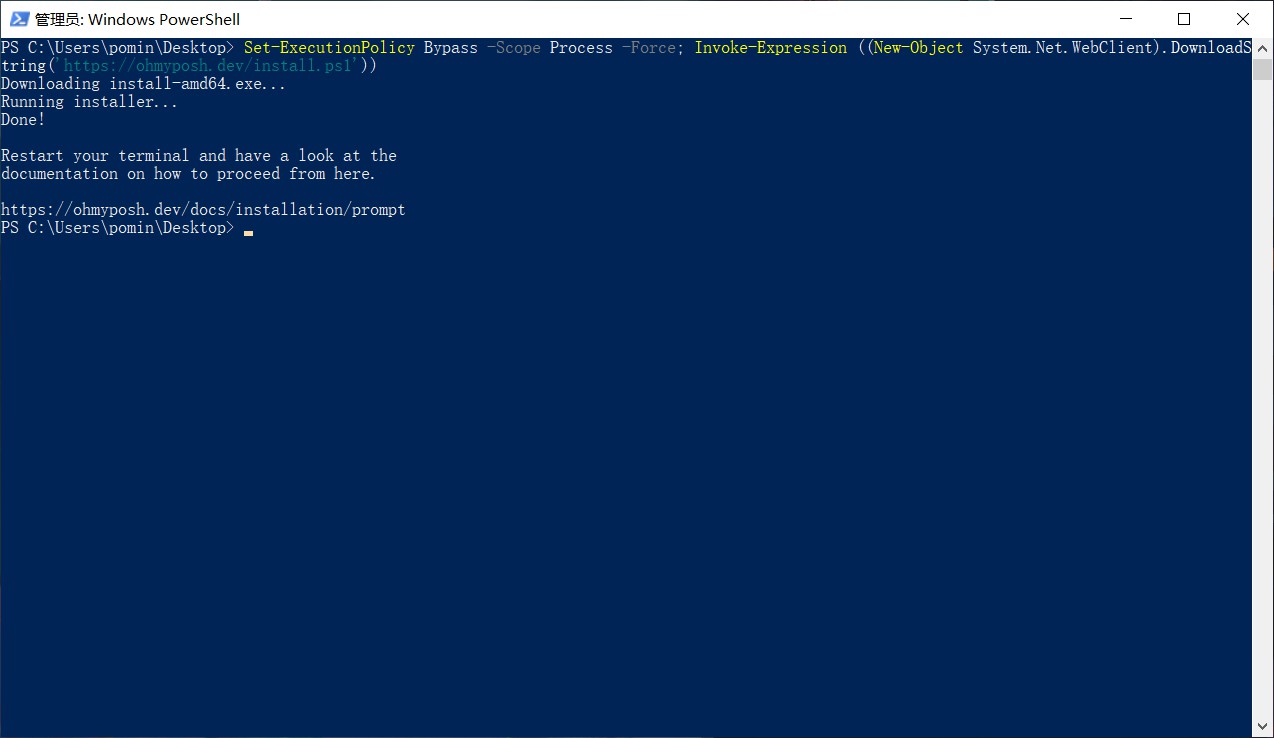
powershell 配置项
检测 profile 文件,并新建、编辑 profile 文件
if (Test-path $profile) {} else { New-item $profile } ; notepad $profileposh 写入启动项
oh-my-posh init pwsh | Invoke-Expression配置主题:
- 在 https://ohmyposh.dev/docs/themes 下载一个主题
- 放到
C:\Users\你的用户名文件夹下 - 改动配置
~/pomin.omp.json就是指是我的主题文件
oh-my-posh init pwsh --config ~/pomin.omp.json | Invoke-Expression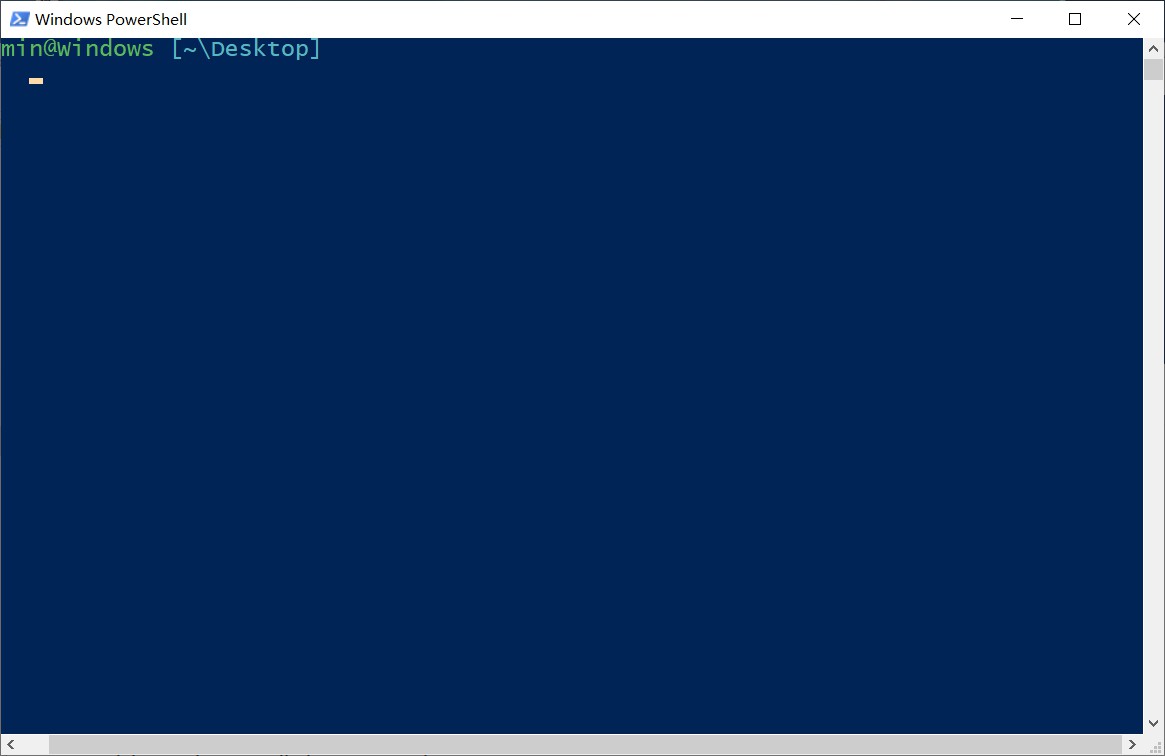
下载一些额外的包美化颜色
Install-Module Get-ChildItemColor
Install-Module WindowsConsoleFonts内部调用
因为是改动的 profile 文件,所以 powershell 启动会自动加载
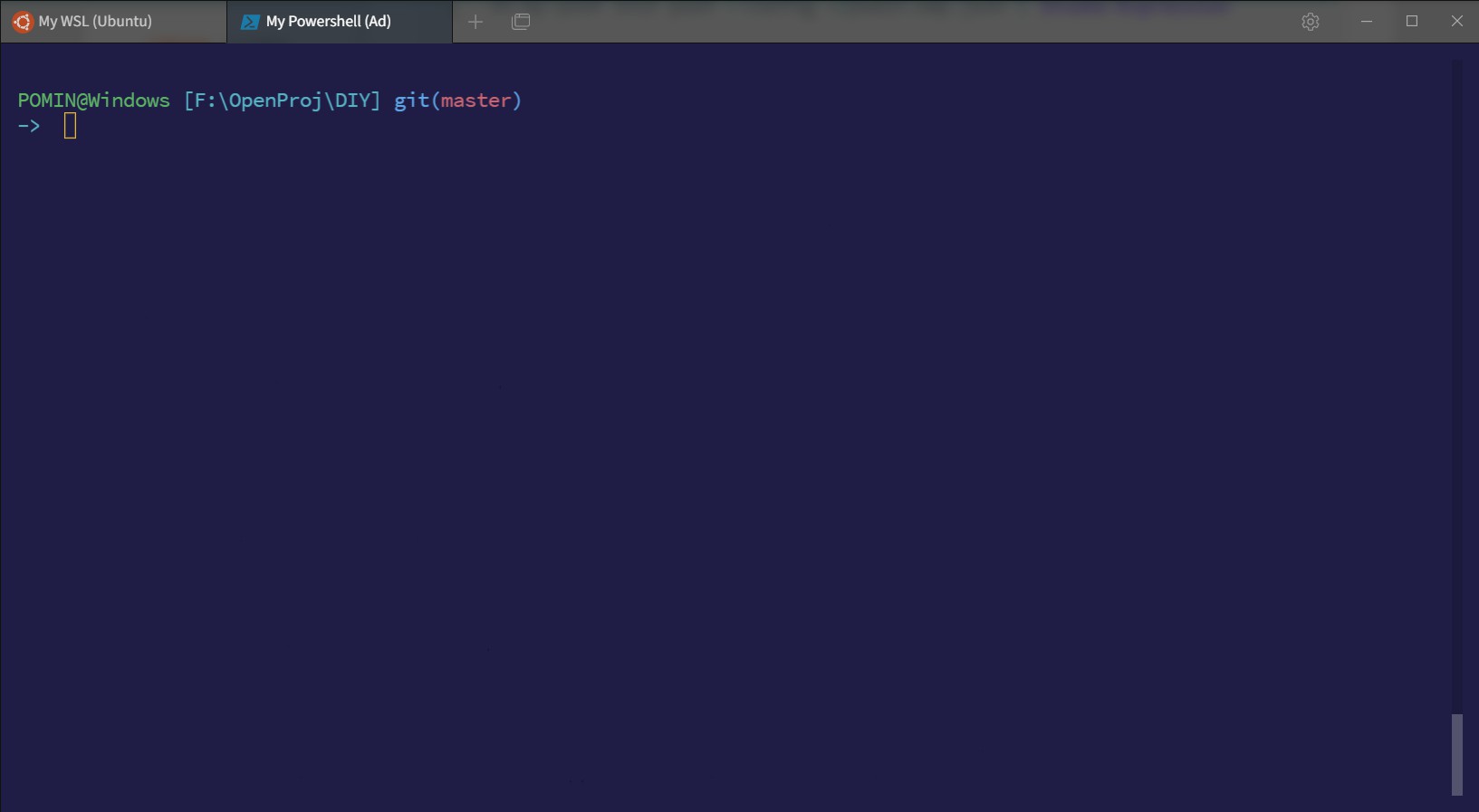
我的主题文件
{
"$schema": "https://raw.githubusercontent.com/JanDeDobbeleer/oh-my-posh/main/themes/schema.json",
"blocks": [
{
"type": "prompt",
"alignment": "left",
"segments": [
{
"type": "session",
"style": "plain",
"foreground": "#5cb85c",
"properties": {
"prefix": "",
"postfix": "@Windows ",
"template": "{{ .UserName }}"
}
},
{
"type": "path",
"style": "plain",
"foreground": "#56B6C2",
"properties": {
"style": "full",
"prefix": "[",
"postfix": "] "
}
},
{
"type": "git",
"style": "plain",
"foreground": "#D0666F",
"properties": {
"branch_icon": "",
"display_status": false,
"prefix": "<#5FAAE8>git(</>",
"postfix": "<#5FAAE8>) </>"
}
},
{
"type": "exit",
"style": "plain",
"foreground": "#DCB977",
"properties": {
"prefix": "\u2717",
"display_exit_code": false
}
}
]
},
{
"type": "prompt",
"alignment": "left",
"newline": true,
"segments": [
{
"type": "text",
"style": "plain",
"newline": true,
"foreground": "#56B6C2",
"properties": {
"prefix": "",
"text": "->"
}
}
]
}
],
"final_space": true
}
⚡⚡⚡ OVER ⚡⚡⚡